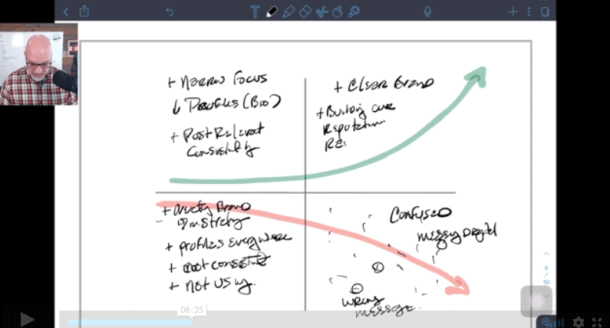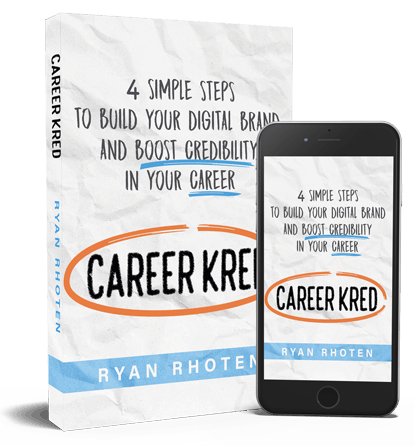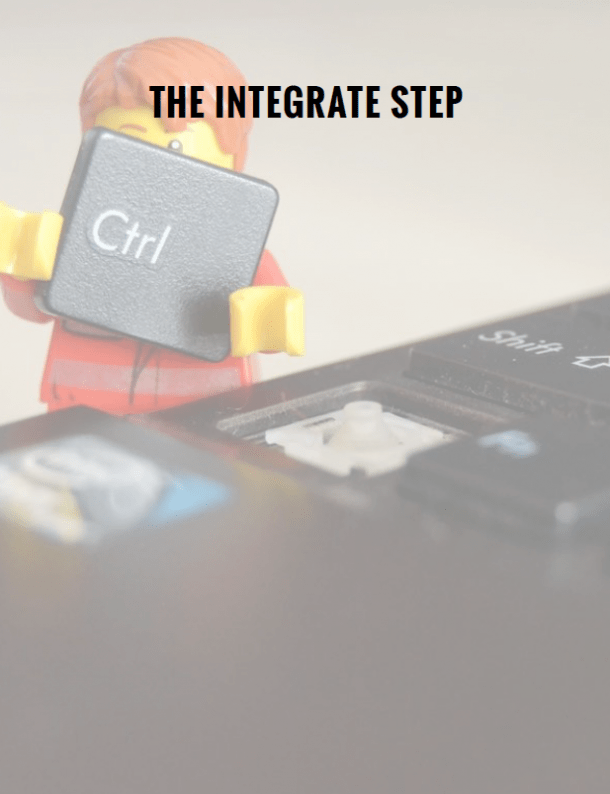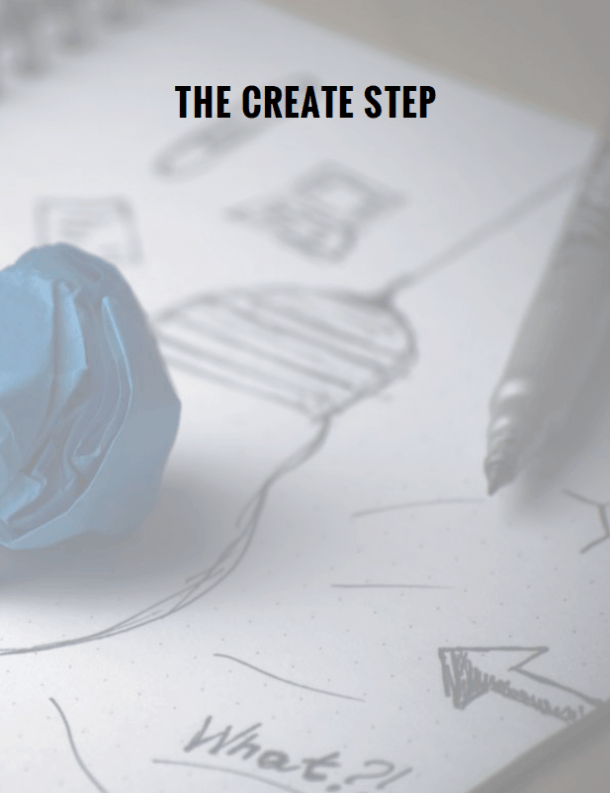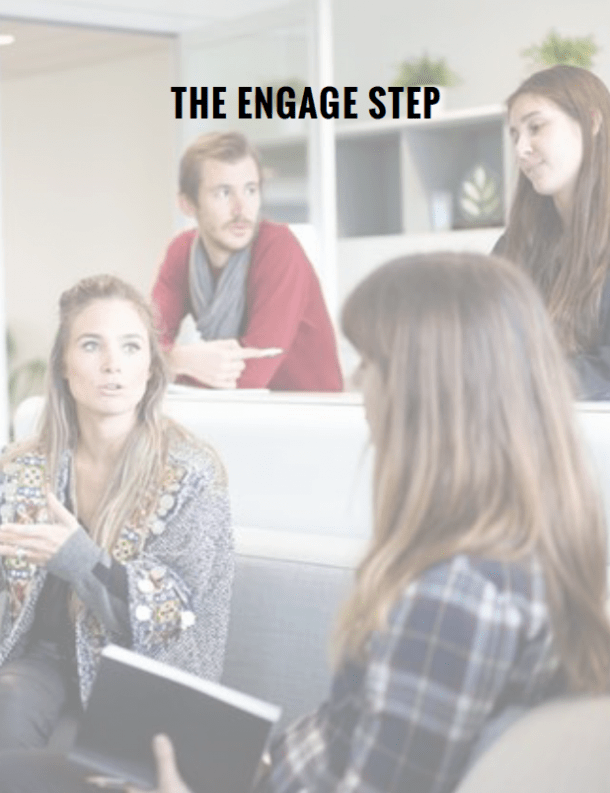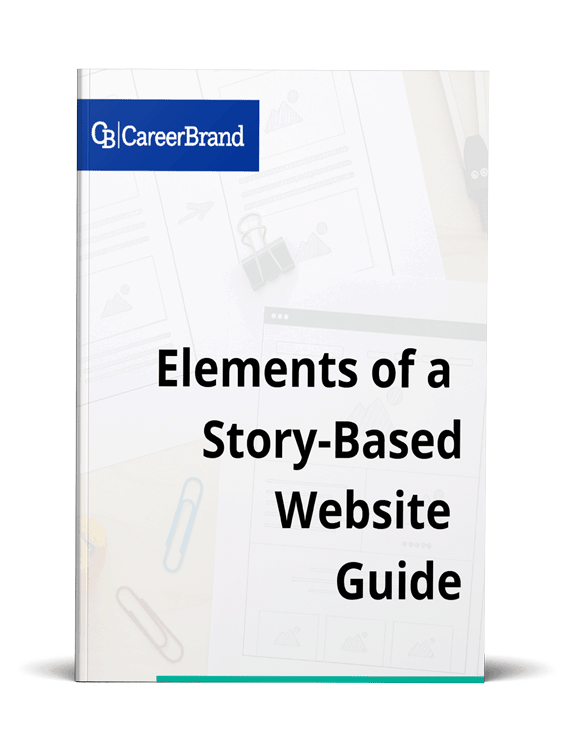I received an email from a reader after last week’s post who wanted additional information on how to start a website. I had made the assumption you already have a website.
This person also shared they were nervous about the process not viewing themselves as “tech savvy.” I can definitely relate to this. I felt exactly the same way when I built my first site back in 2010.
So for those of you who are ready to get started but are concerned about the technology this post is for you.
4 STEPS TO CREATING YOUR FIRST WEBSITE
BUYING YOUR DOMAIN
To have a website, you first need a domain. Without going into great detail, a domain is like your home address.
It's your place on the web. It's where you will send people to build your visibility, share your expertise, and grow your online reputation.
For growing your reputation online, I always recommend purchasing your name as your domain i.e., www.yourname.com. Using your name will help you get found easier, and you’ll be able to “attach” your name to your chosen niche.
HINT: Choose the name people know you by, or the one people will use when they search for you.
What to do if your name is taken? This does happen especially if you have a common name or even an uncommon name.
If this is the case for you don’t worry, you’ll need to use a variation of your name such as:
“ryanlrhoten.com, theryanrhoten.com, ryanrhotenhq.com”
When buying your domain always try to buy the .com extension as your first choice. It’s popular, and people naturally remember it.
Like your name, it is possible the .com version will be taken. If this is the case for you go with the .me extension; ryanrhoten.me for example.
Or you could use one of the many new and interesting top-level domains (TLD) released over the last year.
The more specialized the TLD, the more expensive they get. For example, the .sucks domain costs $268.88 a year.
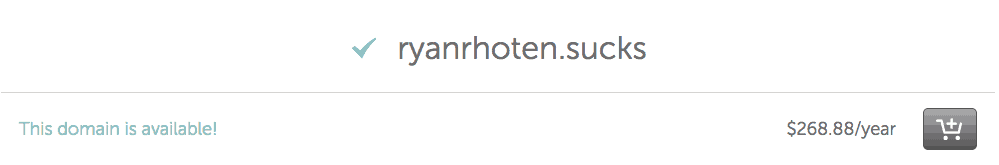
Once you have selected the domain you want you’ll need to purchase it. You can buy your domain from several places. Here are a few of the most popular.
“Namecheap, Go Daddy, Bluehost”
Most domains will cost around $12 a year. There are always sales, so it is possible to get it cheaper.
Just remember the longer you wait, you could lose your domain to someone else. I've seen it happen.
I recommend Bluehost (affiliate link). I have used them for years and found them to be a great company to work with, and they provide a great value to their customers. There are other advantages, as well. I discuss them a little later.
PRO TIP: When buying your domain, if applicable, consider buying your children’s names as well. This will prevent someone else with the same name from purchasing it.
Regardless of which provider you choose once your payment is processed, you are now the proud owner of your internet address.
It’s like the street address of your house. This is where you’ll send people to share your message and start building your audience. Congrats! Great first step checked off.
Now that you own your domain to use it as a street address to start building your online reputation, you need to purchase the land by hosting it.
HOSTING YOUR WEBSITE
To have a website online, you’ll also need to have it hosted. Hosting secures space on a server. Sticking with the home metaphor, it buys the land you’ll build your house on.
Your hosting account is where all of the files for your website will be stored and assigned to the internet.
I’m leaving out a lot of techy stuff like DNS and ISP and other 3-letter acronyms, but I’m keeping this post high level.
The same companies you can buy your domain from also provide hosting. You can buy your domain from one company and purchase hosting from another.
I don’t recommend doing this as it adds a layer of complexity to the hosting process. I do recommend buying your domain and your hosting from the same company.
If you buy them from separate companies, there is some “techy” stuff you’ll need to do to make sure your website is visible on the web.
Hosting costs vary from provider to provider, but you should never pay more than $100 when starting.
Bluehost, for example, offers plans starting as low as $3.95 a month.
After paying for your domain and hosting, you can type your site in your favorite search engine, and you will get…nothing.

Because, you don’t have a website yet. Don’t panic; this is normal.
You have a domain and the files associated with it installed on a server. You own the land and the street address for as long as you continue to pay the annual fee. Think of the charge as a property tax for your house. As long as you pay the tax, you “own” the real estate.
Now you need to build your house, which means you need to install a Content Management System or CMS, and I recommend using WordPress.
INSTALL WORDPRESS
A content management system (CMS) is a computer application that allows you to publish, edit, and modify content from a central interface. In our case, WordPress.
CMS applications help you manage workflow and allow even a total newbie to create a great looking website.
When it comes to choosing a CMS, you have many options. I recommend WordPress. WordPress is on nearly 75M websites that account for roughly 19% of the sites on the web.
A popular site like CNN, TechCrunch, eBay, Best Buy, and Fortune all use WordPress.
To install WordPress, follow the provided step-by-step instructions from your host. With just a few clicks of the mouse, you’ll have WordPress installed.
This part can be daunting to some. So I created this video to walk you through the steps you need to take to purchase your domain, hosting, and install WordPress. With WordPress installed, it’s time to start blogging.
STARTING YOUR BLOG
Now that we’re through all of the “techy” stuff, it’s time to start putting your knowledge on digital paper.
Getting started blogging can be a challenge at first. HERE are some ideas to get you started.
It may help to think of a blog as an online diary except the whole can see. You will post your thoughts, ideas, knowledge, and musings on your particular area of interest.
In doing so, you are producing content. Search engines love content. You and I love content. Content is what makes the internet go round.
By posting content to your website, you are building a body of work around your niche, and at the same time you are attaching your name to it.
Content doesn’t always need to be in the written form. It can include audio and video as well. I wrote about the three types of media you can use for your posts HERE.
Now that you are online, your job will be to create and share your content with the world, which is a critical step to managing your online reputation and growing your brand within your niche or area of interest.
SUMMARY
Creating content is the hardest part of becoming the Google of your niche, but it’s also the most necessary. Always remember, the format you use matters less than the quality of content you produce.
As you develop content for your website, make sure you are using the language and keywords your audience or potential audience is searching for.
This will allow people to find you easier and help you start building your authority in your field. The more you hit publish , the easier it becomes, and with each post you are becoming more visible.
In this way, you are moving one more step closer to becoming the Google of your niche.
Next week I’ll continue my series of becoming the Google of your niche with the fourth installment, where I’ll take a look at content curation in more detail.
If you want a sneak peek, listen to this podcast to hear what I had to say about content curation during my presentation at WordCamp Dayton earlier this year.