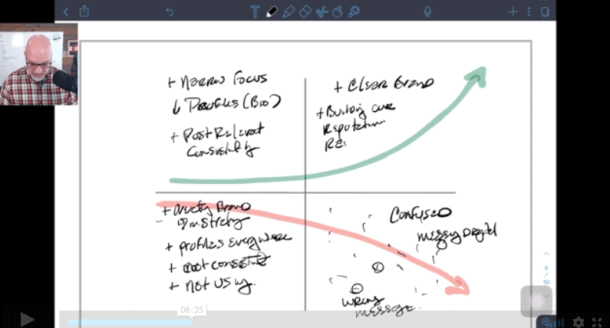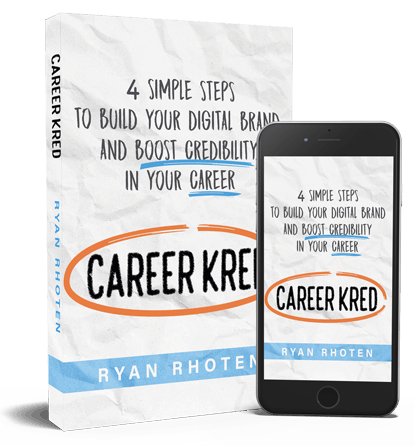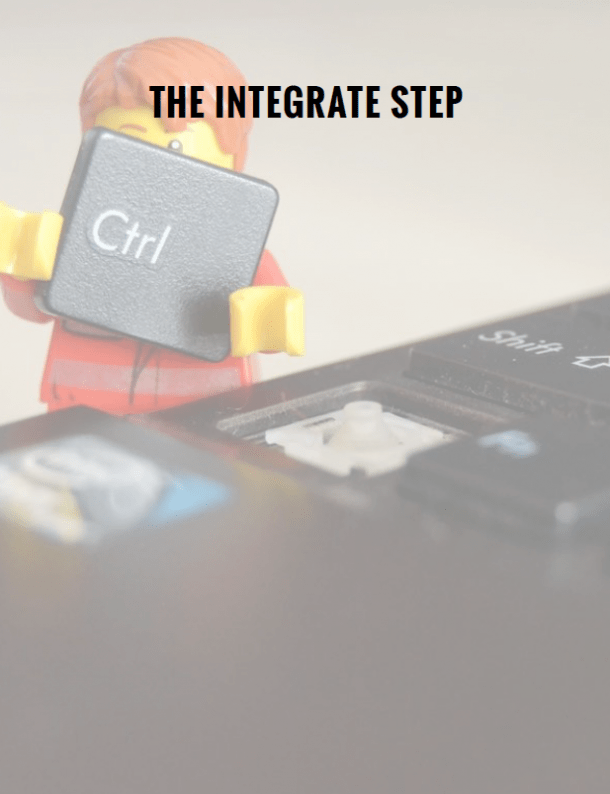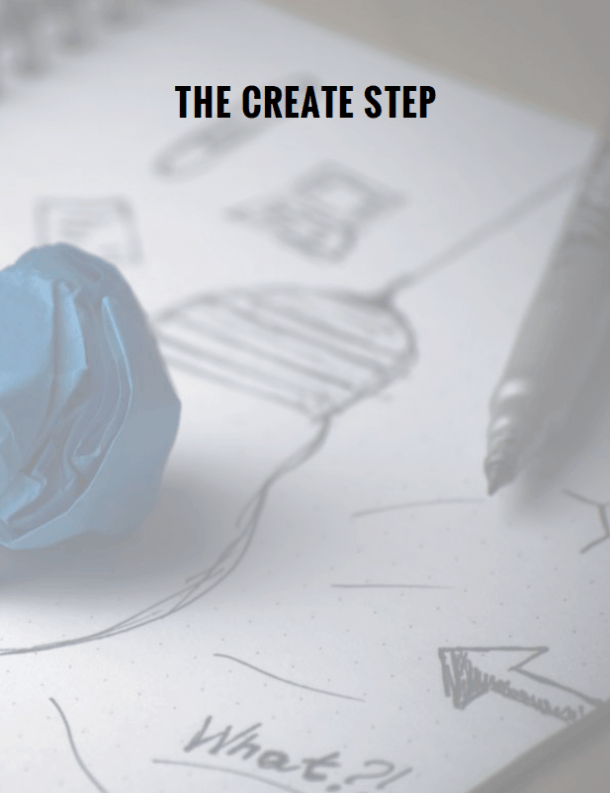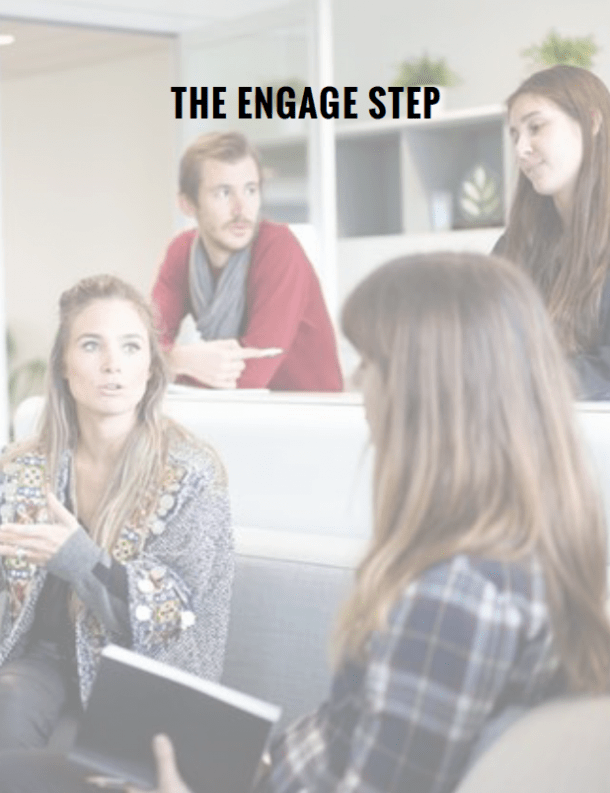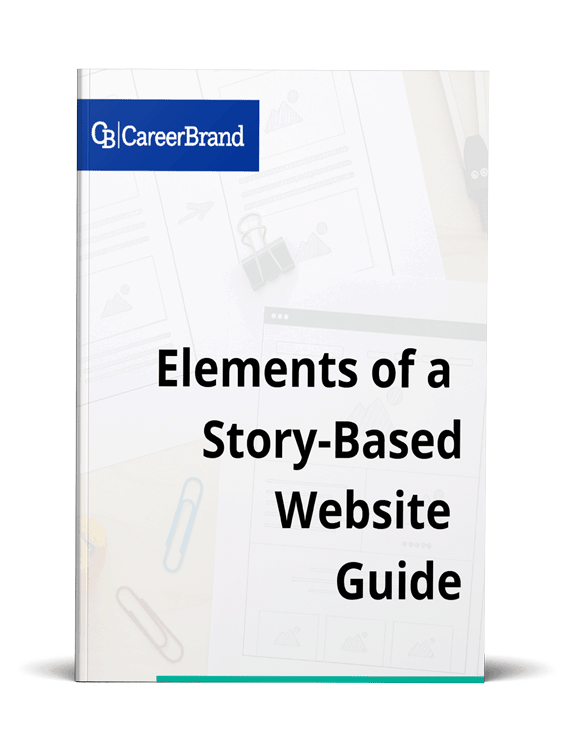This is my second review of personal brand landing pages. You can read my first review here. As I stated in my first review, I believe everyone needs an online presence.
For people not comfortable with or not yet convinced they need their own website, templated personal landing pages can be a good alternative. If this describes you, take a few minutes to watch this video. If you’re not convinced, that’s ok. I’ll get you there some day.
In the meantime, here is my review of another personal brand landing page platform you can use to establish your online presence; About.me.
About.me
For those not familiar, About.me was founded in October 2009. Like other platforms, it allows users to link to other online profile sites such as Facebook, Google+, LinkedIn, Twitter, etc. When used in this manner the personal brand landing page becomes the hub of your online activity.
To get started, you’ll need to register for the service by providing your name, first and last, as well as your email address. The service is free to use.
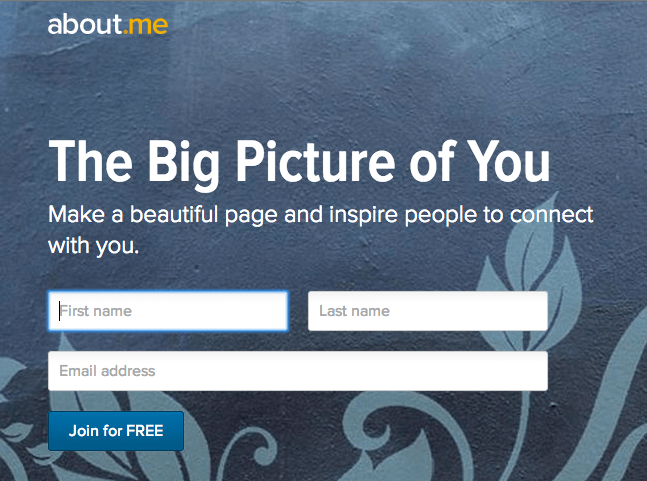
After clicking Join for FREE, you’ll be taken to a really important page. This is the page where you will choose your About.me username. Make sure you select a name that people will use to search for you. The name you choose here will be included in your About.me URL.
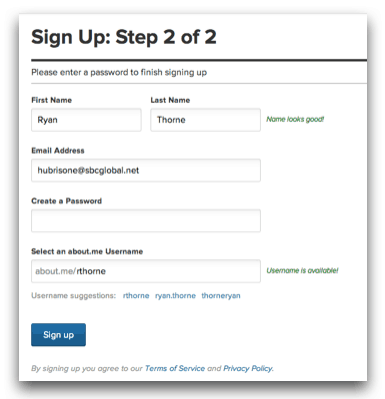
NOTE: Since I have had an About.ME account for awhile now, in order to show you how this works, I created a pseudonym. I only used this name to show the mechanics of setting up your page. After I finished, I deleted the account.
After providing your details, the easy to use interface gives you a quick 3-step high-level “overview” to help you get started. If you’re completely new to the platform I recommend you follow the overview steps.
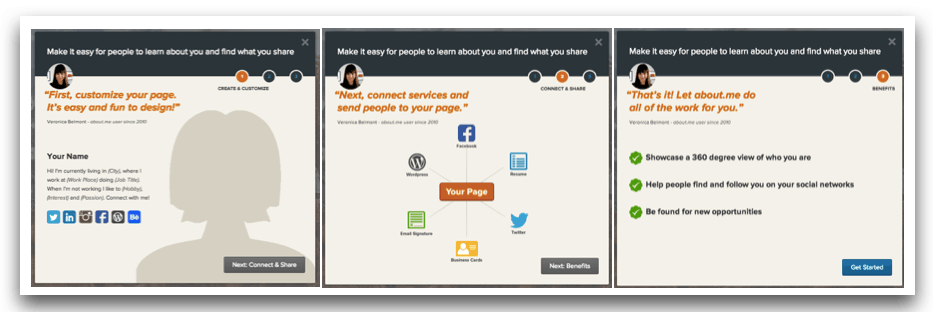
Once you’ve clicked through the overview. You’ll be able to start editing your About.me page. In order to learn everything you can do on the page, you’ll go through another four step overview.
You can click the “X” to exit out of the overview but again I recommend you follow the steps. First up is your Bio box.
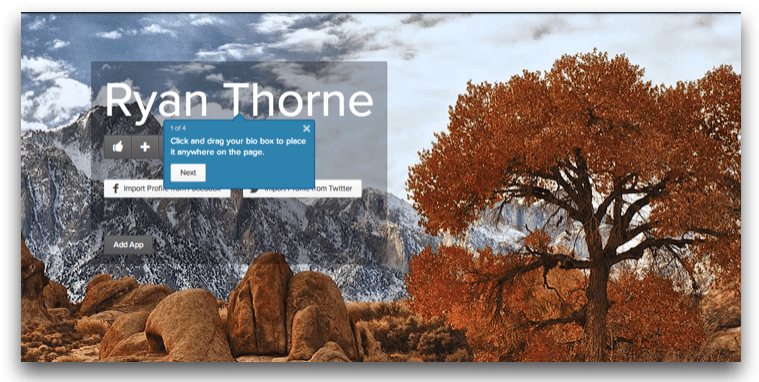
This box will be seen first as people view your profile. It is movable. You can drag it anywhere on the “canvas”. Its final location is up to you. The same is true for the background image of your page (Step 2 OF 4). Move on that in a minute.

Step 3 of 4 is the edit page menu. Clicking on your name provides you with the ability to customize your page via the dropdown menu. Keep in mind you are still following the overview. At this point, you are not really doing anything to create your page. You are simply learning what you can do with the platform.
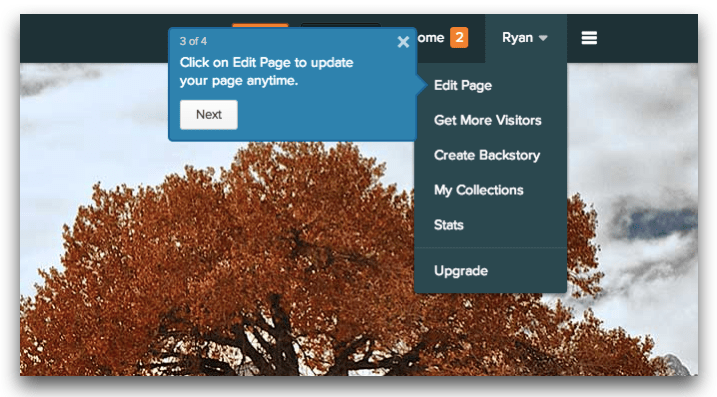
THE ABOUT.ME “EDIT” BOX
The last step in the overview pulls up what I’ll call the edit box. From here you can edit the majority of items on your About.me page. Editable items include your background photo, biography, colors, fonts, apps, links, contact information and you can even promote your page.
Background Photo
The image you add here is important. It will be the first thing people see when they visit your page. You can use any image you choose, just be sure to choose wisely.
If you are photographer use photos you’ve taken. If you’re a speaker, have a picture of you on stage. An Artist? Show prints of your work. The big picture here (no pun intended) is for you to highlight yourself or your work or something you want to be known for.
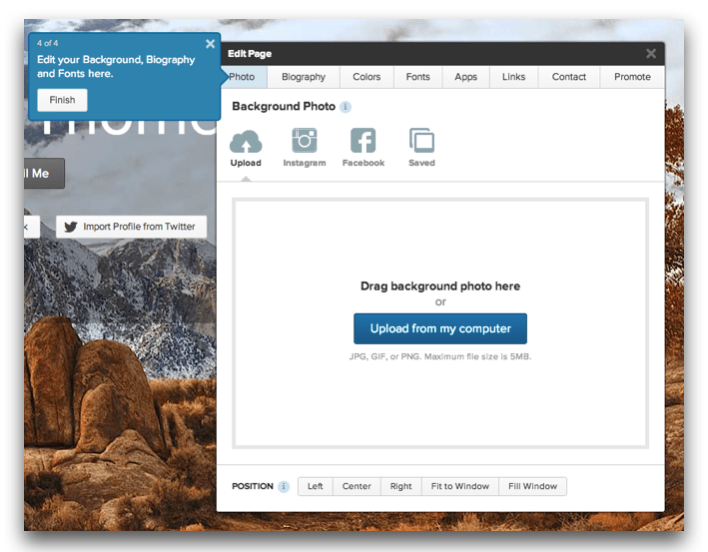
Biography
The Bio box does just as you would think, it lets you customize your biography. Included in the biography are items such as a headline, location, where you work, your education and even your interests.
You can add a photo to your bio box if you choose to do so. Most people I have seen use their background to show a picture of themselves, thus, one here is not needed. However, if you choose to show your work, a picture in the bio would be appropriate. Of course, you can do both if you want.
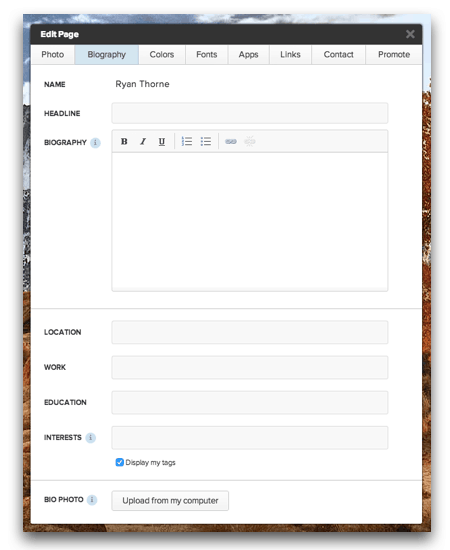
Colors and Patterns
Kind of self-explanatory but this is where you can customize your colors or patterns for your background, the bio box, and your fonts. Different than other platforms, About.me allows full-color customization.
This is a great feature especially if you have determined colors for your brand. Since you can use hex color numbers getting your About.me page to match your exact pallet is simple.
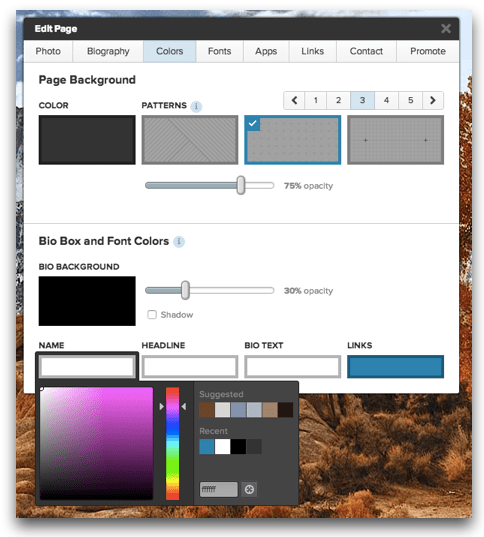
Fonts
Just like colors, you can customize your fonts on your about.me page. Your fonts are limited, but for the majority of people, the provided fonts will work just fine. You can adjust the fonts for your name, headline, biography, and your links.
If you want the fonts bigger or smaller, just move the bars to the right or left. The bigger the number, the bigger the font.
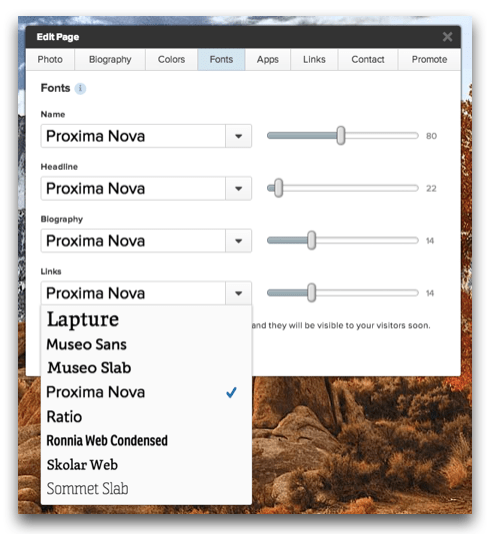
Apps
The Apps menu lets you add links to external sites. This is how you can turn your About.me page into a hub in your hub and spoke personal brand system. There are numerous apps you can add. Popular ones include Facebook, LinkedIn, and Twitter.
You will need to give authorization to About.me to use those apps but this is no different than what you do with many other apps today.
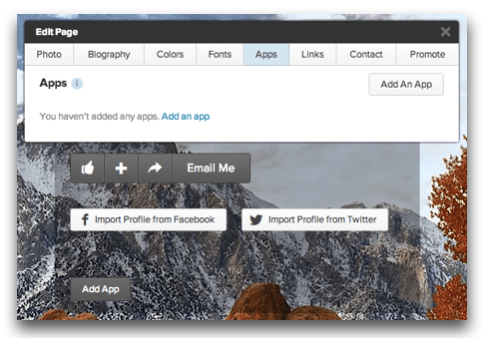
Links
If you use of audio and/or videos as a part of your platform, you can add links to your SoundCloud, YouTube and Vimeo accounts. You can even add a link to your blog. Need Pinterest? No problem. You can add a link to your board from the links menu.
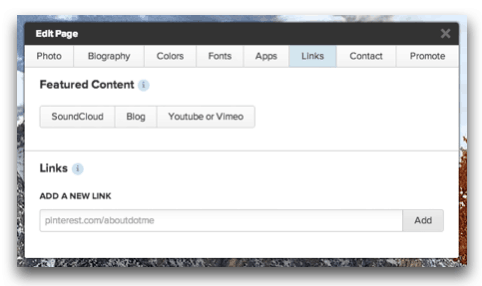
Contacts
Just what you think. You can add a phone number, address, city, state and zip code. You can choose to display or not display your contact info. The decision is up to you.
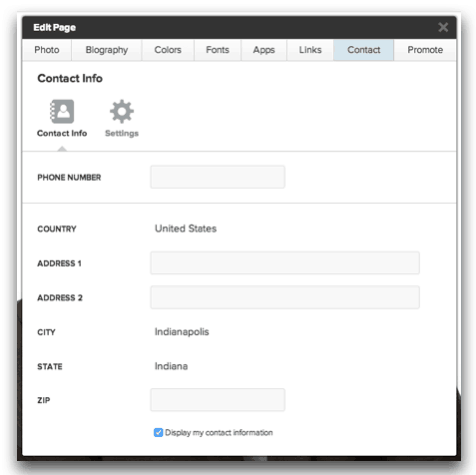
Promote
About.me helps you promote your About.me page. Clicking on the button in the Promote menu takes you a different page where you can either add or send out your About.me page to a variety of different external sites.
You can add links to your page to email, Twitter, WordPress, and Tumbler. You can also share you page across those same platforms. Finally, you can use your About.me page to create business cards and invite your friends.
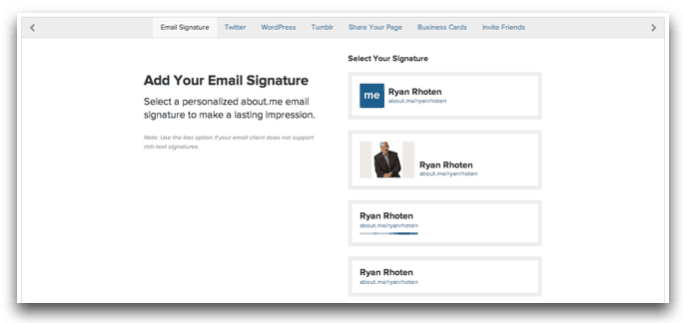
Once you have the basics of your About.me page completed you will a nice looking landing page. While I decided to use a picture of myself, if you scroll through the About.me featured area you’ll see that people use a variety of pictures on their landing page. Here’s what my page looks like. Above the fold…
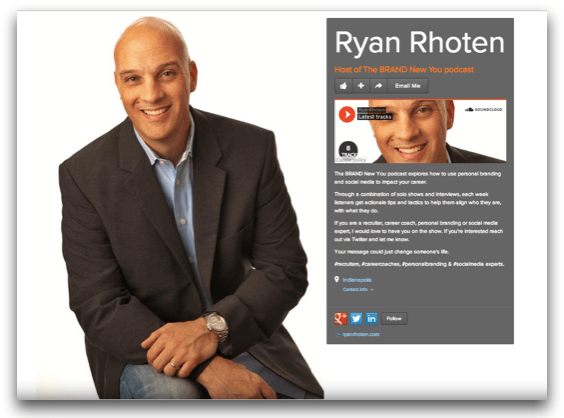
ABOUT.ME BACKSTORY
You could stop at this point and have a great landing page. Scrolling down the page, however, reveals the next section that About.me calls the Backstory, which ca serve as an online resume. The first part of the Backstory is a section for a quote either by you or someone else.
The instructions tell you to add your professional objective, an inspirational quote, your philosophy, or a mission statement. The quote should reflect either what you stand for or what you believe in. But then again, it can also just be whatever you want. I decided to tie my quote to my “title”.
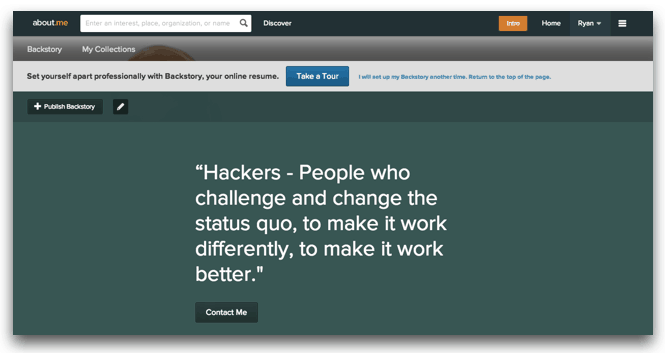
Below the Quote section is a place for you to add your work history which makes sense considering the Backstory is your online resume.
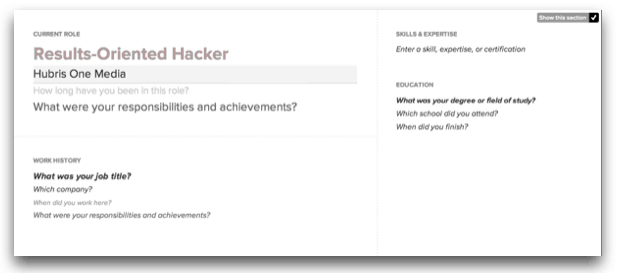
The next and last section of the Backstory area is a map showing your location and links to external sites. Like I recommended in this post, I would keep the location limited to a city and state.
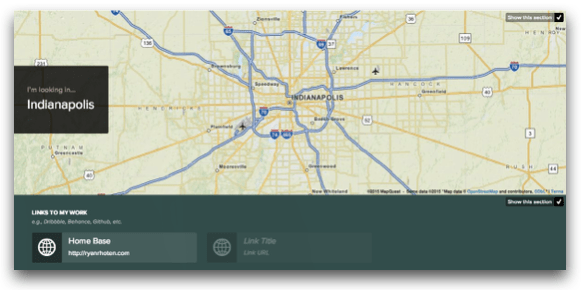
After you have the Backstory area set up the way you want it, including selecting the colors and background image you want, click the + Publish button and your Backstory can be seen by the world.
ABOUT.ME COLLECTIONS
At the very bottom of the page, you’ll find a section titled “collections”. This is the social aspect of the About.me platform.
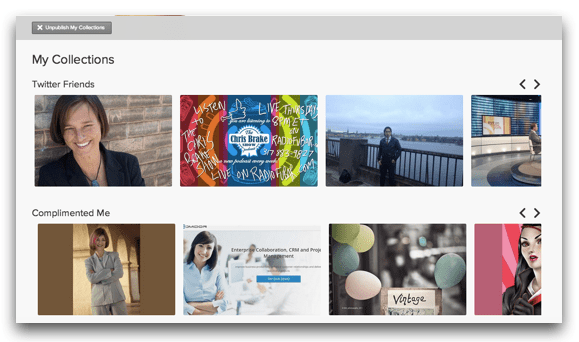
There are two ways you can be social here; adding pages to your collections or complimenting someone's page.
Add other About.me Pages to your collections
To add other About.me pages to your collections, simply open the other page. Once the page opens, click the “+” sign. This will open a small window where you can either select a current collection or add a new one.
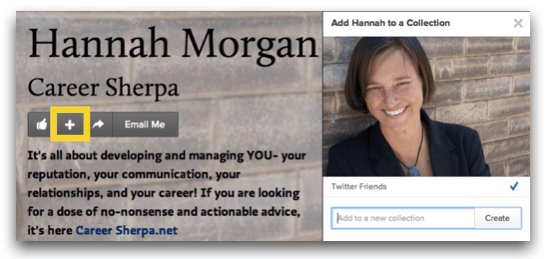
BTW – You should definitely check Hannah Morgan’s page and her website if you are looking for top-notch career advice and information.
Compliment other About.me Pages
You can send a compliment to other page owners if you like. Clicking the Thumbs-Up button opens a window with some pre-populated compliments you can send such as “Awesome bio”, “Great Photo”, or “I’m a fan”.
This feature provides a some fun to the platform and, let’s be honest, who doesn’t like to be complimented? It will bring a smile to your face when it happens.
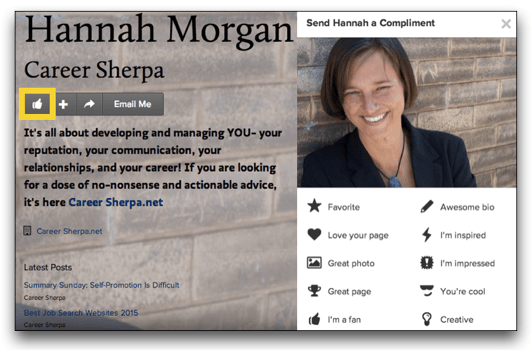
ABOUT.ME CONCLUSION
Like other personal branding page platforms, About.me is easy to use and set-up. Also, like other platforms, it is a great option for people looking to get on the web quick.
The user interface (UI) is very intuitive even after the handy step-by-step walk-through is complete. I really like that you can add pictures of yourself, your work or your interests. This helps make the platform a little more “personal” as well as visual.
Rounding out the personal part of the page is the social aspect of compliments and collections. The collections encourage you to click through to view other pages and the compliments, well they just make you feel good.
From a business standpoint, About.me is completely free to use. You can upgrade to a premium account for a nominal fee of $4 a month which is billed annually at $48.
Your premium account allows you to use a custom domain without the About.I brand in the URL. You can also remove all About.me branding, add Google analytics, and receive priority support (think “express pass” at certain theme parks).
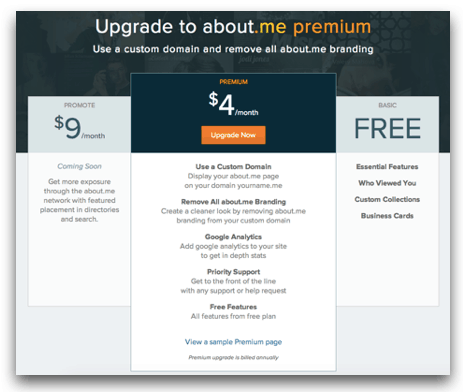
There is also one additional tier of accounts not yet available but coming soon. At least, at the time, this post is being published.
For $9 a month you get all of the benefits of the lower tiers plus additional exposure on the About.me network as well as featured placement in directories and search. This would appear to help with being found via Google or the other search engines.
From my standpoint, the benefits of the premium accounts can all be gained by having your own website, but again if you don’t consider that to be within your wheelhouse, then a personal brand landing page like About.me might just be the thing for you.
Don’t take my word for it alone, check About.me out for yourself.
QUESTION: Will you use About.me to create a personal brand landing page for yourself? Are there any other personal brand landing pages you would recommend I check out / review?