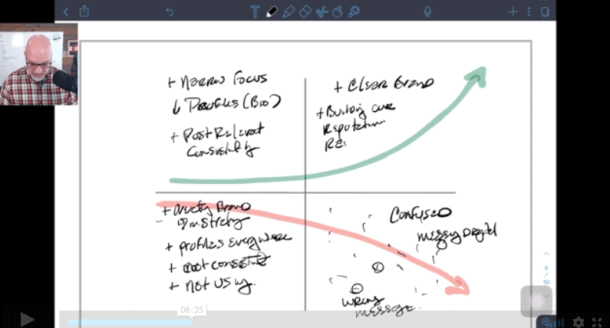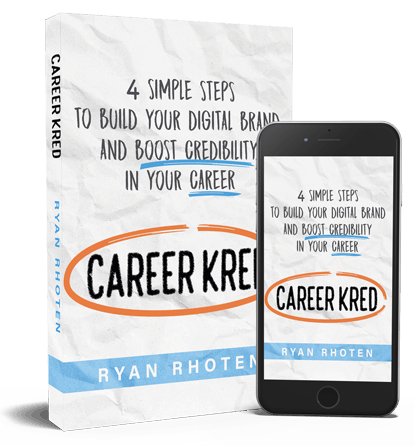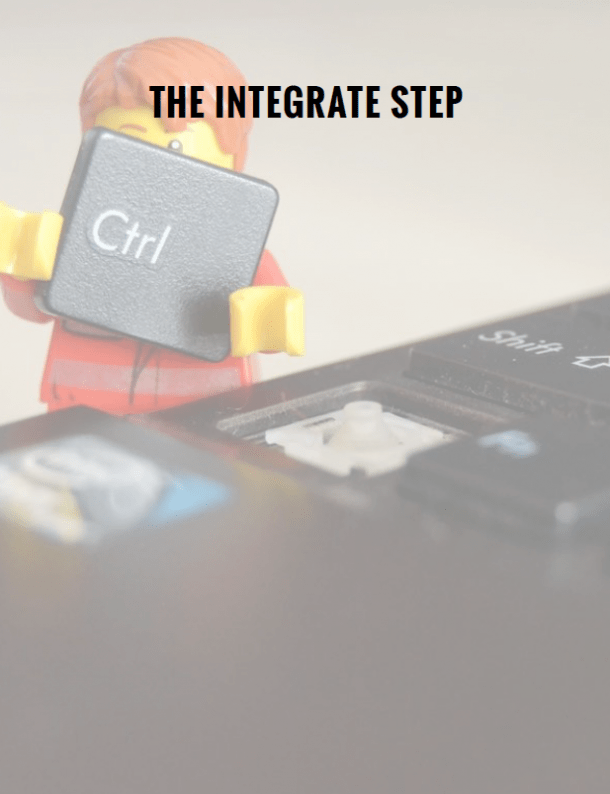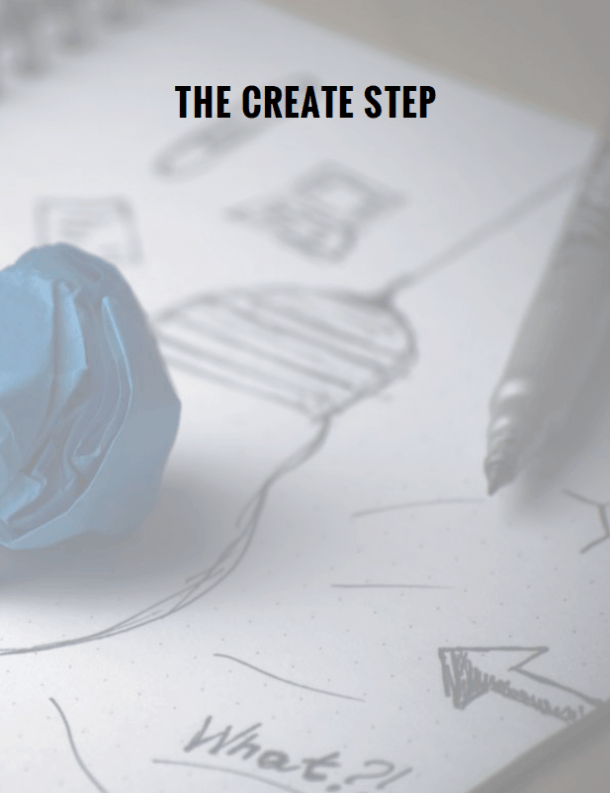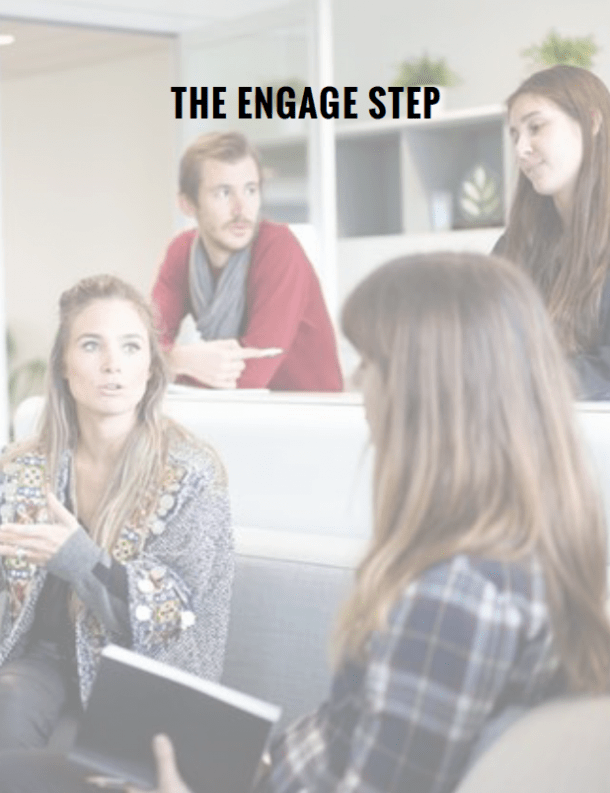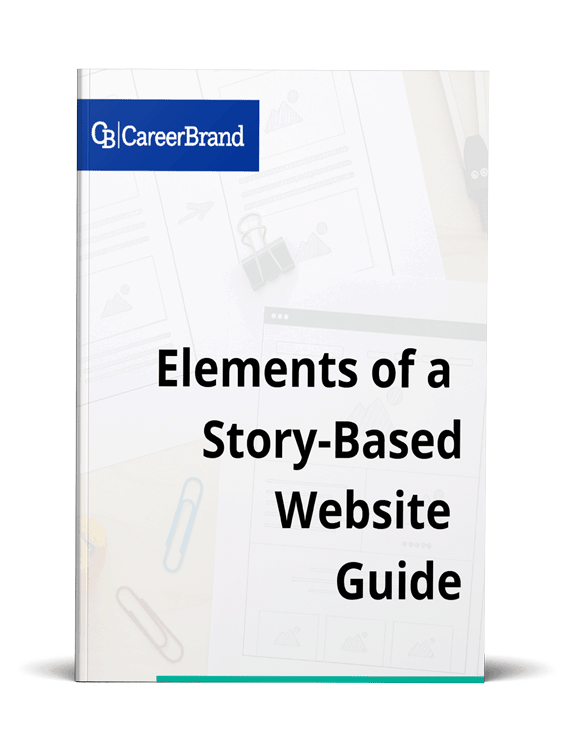Today I welcome to the show John Sparks from IamJohnSparks.com. John is Top 100 Social Media Power Influencer and one of the Top 50 Most Valuable Social Media Influencer for 2015.
He is Social Media Keynote Speaker, Entrepreneur, Coach & Trainer. John teaches Online Journalism at The University of North Texas where he is Adjunct Professor.
John is the author of the Best-selling book – “365 Ideas To Go From Good To Great On TWITTER!”
[smart_track_player url=”http://traffic.libsyn.com/thebrandnewyoushow/John_Sparks.mp3″ title=”John Sparks – 365 Ideas for Twitter” artist=”Ryan Rhoten” color=”f5811f” download=”false” social=”true” social_twitter=”true” social_facebook=”true” social_gplus=”true” social_linkedin=”true” social_stumble=”true” social_pinterest=”true” social_email=”true” ]
365 IDEAS TO GO FROM GOOD TO GREAT ON TWITTER
Twitter conversation based platform and a is a micro-blogging platform that users can use to content with other individuals.
Using Twitter in this manner allows you to grow your network like we discussed with David J.P. Fisher.
GETTING STARTED WITH TWITTER
When getting started with John coaches his clients to pay attention to the following “Big 5” of Twitter branding.

1 – Name: Just like it sounds the name is your name or your company’s name. If you use your name make sure to use both your first and last name.
2 – Twitter Handle – This is your @ handle. When someone mentions you and uses your handle on Twitter it shows up in your notifications. And yes, WingDings are acceptable to use in your handle.
3 – Bio: You can use 160 characters in your bio. John recommends as a starting point using your headline on LinkedIn. Other suggestions are making sure to include keywords, think about how would you describe yourself, and finally consider how do you want to be found by others.
4 – Bio Picture
John suggests the picture you use really depends on your purpose for using Twitter but he does advocate aligning your image across all your social media platforms.
He even advocates using the same picture on your business cards. Another tip is to rename your images using your first and last name before uploading them to Twitter. Do not use the default name your camera assigns to your pictures such as DCS789543.
5 – Header Image

The header image is not your bio picture rather it’s the large image at the top of your page. You can use this image to communicate the types of tweets follower can expect to see or to advertise your book or another body of work.
WHAT ARE THE KEY ELEMENTS OF A GOOD TWEET
Once you’ve gotten your account set up you’ll want to start tweeting. You only get 140 characters in a tweet. This includes any hashtags (#) as well as the twitter handle of the person you may include in your tweet.
In order to accommodate for re-tweets and mentions of other people, John recommends keeping your tweets to 120 characters or less.
John challenges that less is more so we need to be bold and be brief with our tweets. We need to include a Call to action in our tweets. John suggests using “Please Retweet” as the call to action for the tweet.
Use hashtags sparingly. Twitter is not Instagram which is hashtag critical as Katrina Collier suggested in our podcast interview. John suggests keeping the hashtags in your Tweet to two or less.
The content you share needs to be aligned with your brand. Your tweets should also align with your bio and your other social media accounts.
UNDERSTANDING THE LINGO OF TWITTER
RT – This stands for retweet. One of the most power and engaging things you can do in Twitter is retweet someone else’s tweet.
When you do this it “sends” the tweet to your followers. Doing this is a sign you appreciated the content in the original tweet and wanted to share it with others in your network.
MT – This a modified tweet. In order stay within the 140 character limit, it may be necessary at times to modify someone else tweet.
DM – Stands for direct message. A direct message is a way to have a private discussion with someone on Twitter. Both tweeps need to be following each other in order to DM.
An easy way to think about a direct message is as a text message but without sharing cell phone numbers. Twitter used to limit the amount of characters in a DM but recently opened up direct messages to unlimited characters.
HOW DO YOU GAIN TWITTER FOLLOWERS
John advice on gaining followers is quite simple, follow other people. If you have a new account he recommends following up to 150 – 200 people every day.
This may sound excessive but at 200 people a day this stays within Twitter’s following guidelines and as John says people reach out to people who reach out. Take the time to find the influencers in your area and follow them.
John also mentioned using the tool ManageFlitter to help you find people to follow and, in general, manage your Twitter account.

While John provides some great info about ManageFlitter if you’re looking for more listen in to my conversation with Katrina Collier who also recommends ManageFlitter.
John recommends giving people up to seven days after you follow them for them to follow you back. His reason is because seven days is the average length of a vacation.
At the end of the seven days if they have not followed them back John says to go ahead and unfollow them. This is called “flushing” your followers.
John explains in detail how to get people to follow you back using a technique he calls in his book “strategic stalking”. This is a great way to engage with potential hiring managers.
HOW TO ANALYZE YOUR TWEETS
A question I get asked all the time is how do you know whether or not your tweets are working? It’s a fair question and really depends on your personal goals for the platform but there is a way to analyze your tweets.
If you go to your profile picture on the upper right-hand side you’ll find a drop-down menu. Select Analytics. Once on the analytics page, You can find more information about your Tweets then you ever thought possible.
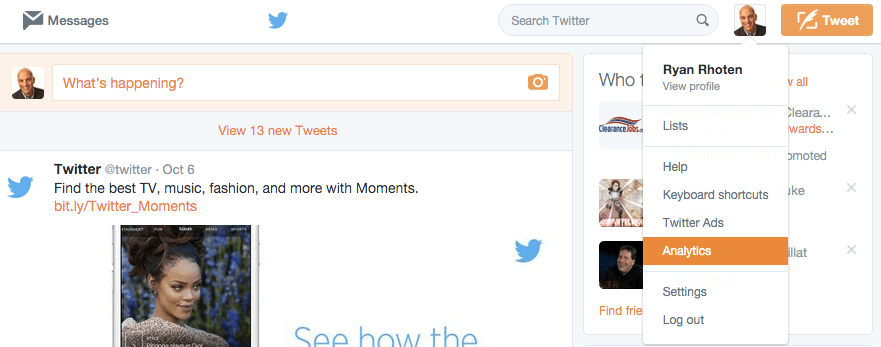
USE TWITTER LISTS TO ORGANIZE YOUR FOLLOWERS
As you gain followers keeping up with all of them will be next to impossible with your regular feed.
John recommends using Twitter lists to group your followers with similar interests. Dividing your followers into lists allows you to keep in touch with them. Because John’s list is so large he doesn’t even review his news feed. Instead, he uses lists.
You can use lists both on the Twitter dashboard and from your phone. I was unaware of being able to see your lists on your phone until Lisa Cummings pointed this out to me.
WRAP
The best way to get in touch with John or pick up a copy of his book are listed below.
Twitter: @iamjohnsparks
Web: IamJohnSparks.com
LinkedIn: iamjohnsparks
His Book on Amazon (Affiliate Link): 365 ideas to go from good to great on Twitter