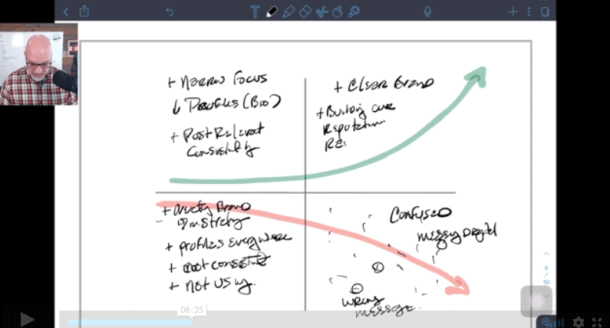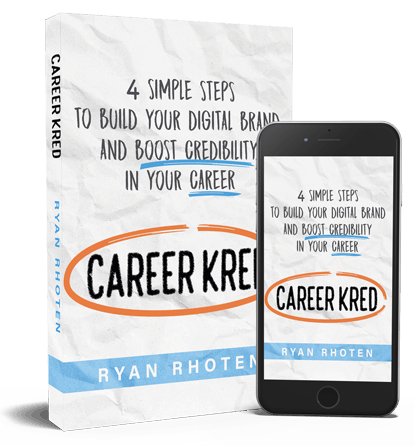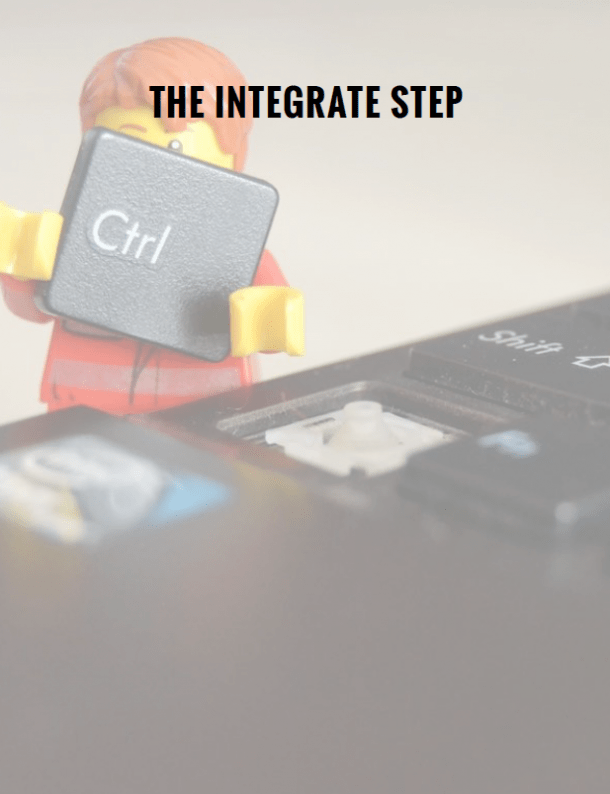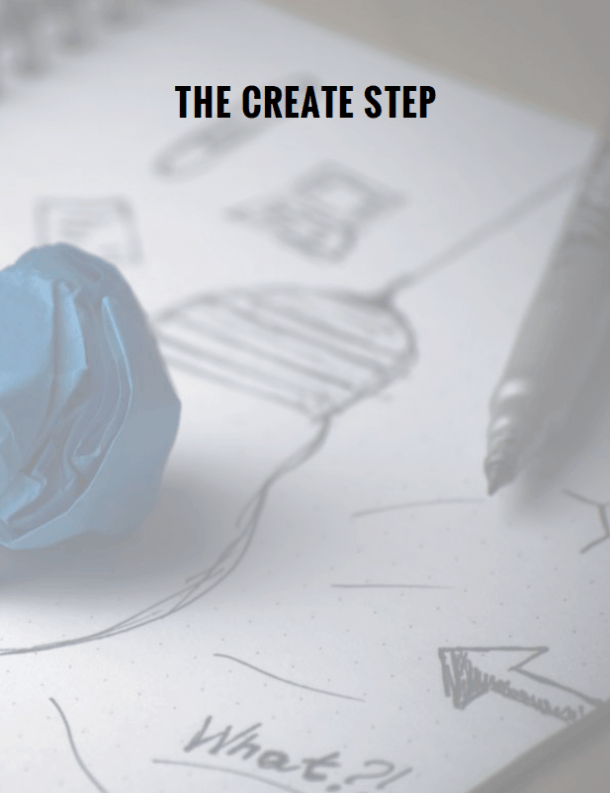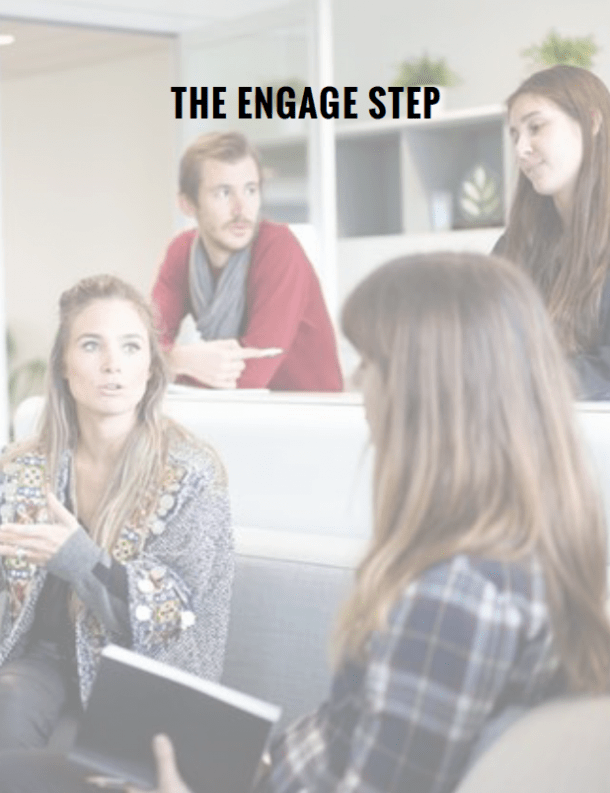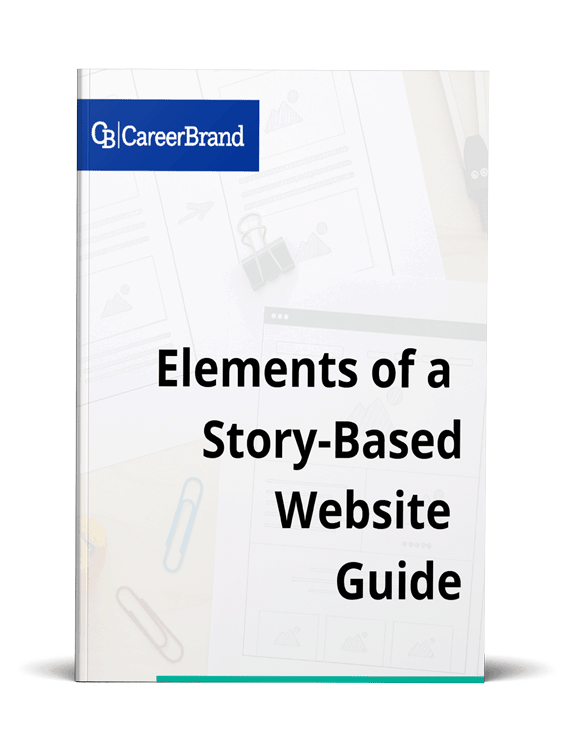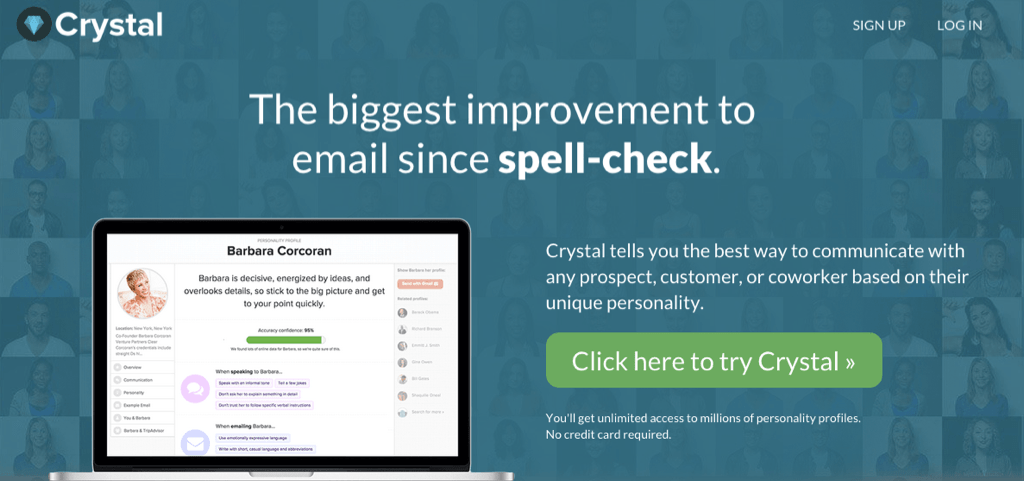
As I walked into work and turned down the aisle that houses my temporary home each day, I was stopped by a co-worker.
“Hey, check this out,” he said.
I walked over and looked at his computer screen. In the center was a big picture of me with my name beside it.
“Have you heard of Crystal?” he asked.
I hadn’t but if my co-worker was excited about it, I knew I would be as well.
This was my introduction to Crystal. The software platform that wants to help you write the perfect email.
What is Crystal?
Co-founded by Drew D'Agostino, Crystal's on a mission to help people understand and communicate with each other better at work and in life.
The Crystal team started developing the applications for Crystal including their proprietary personality detection technology, in the Harvard Innovation Lab in 2014.
Like other big data applications, Crystal analyzes and aggregates public data in order to predict how you can expect any given person to behave, how he or she wants to be spoken to, and perhaps more importantly, what you can expect your relationship to be like.
After entering someone’s name in the search bar, Crystal provides you with a concise way to communicate with someone right down to a level of confidence.
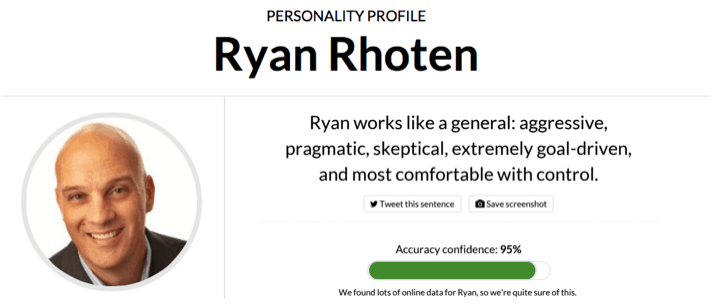
Why does this matter?
Picture this scenario, which should be easy since we’ve all been in this position before.
We need something, whether to express an idea or opinion, seek advice or counseling.
Or maybe you just want to draft a really good email response to a colleague, co-worker or boss.
In the corporate world, this usually happens via email. This means you are about to suffer from email anxiety, which I’m sure one day will be classified as a disorder.
You stress about the content, the commentary and even how the email will be received by the recipient.
For me, my process goes something like this. I first write the email I really want to send. I read it. I re-read it, this time from the recipients perspective.
I edit. I re-read. I edit again.
It’s a cycle that can last as long as 45 minutes. Why? Because I want the receiver of my email to understand why we need what I’m asking for, while at the same time not upsetting them in the process.
It can be agonizing trying to draft the perfect email.
Enter Crystal.
The program designed to save you a lot of time and email anxiety that comes with penning the perfect correspondence.
How does it work
Once you’ve selected the recipient of your email, Crystal scours the web looking for any and all information it can find about that person in order to develop a personality profile.
The profile includes suggestions on the best way to communicate with said selected person, such as:
- When speaking to them
- When emailing them
- When working with them
- When selling to them
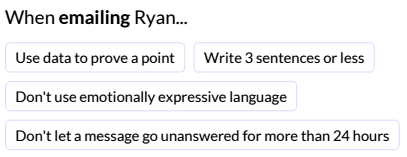
The profile also includes personality traits such as:
- What comes naturally to selected person
- What does not come naturally to selected person
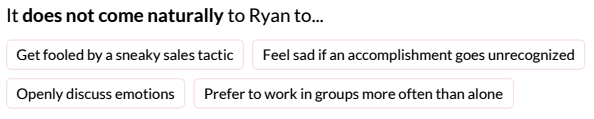
While the report for the individual is interesting, the real “power” of Crystal can be seen while drafting an email from your Gmail account. You do this by installing an extension on your Chrome browser.
Once the extension is installed, Crystal uses the recipient's profile to help you translate your communicate style into the style that most resonates with the recipient by offering suggestions on what to say and what not to say.
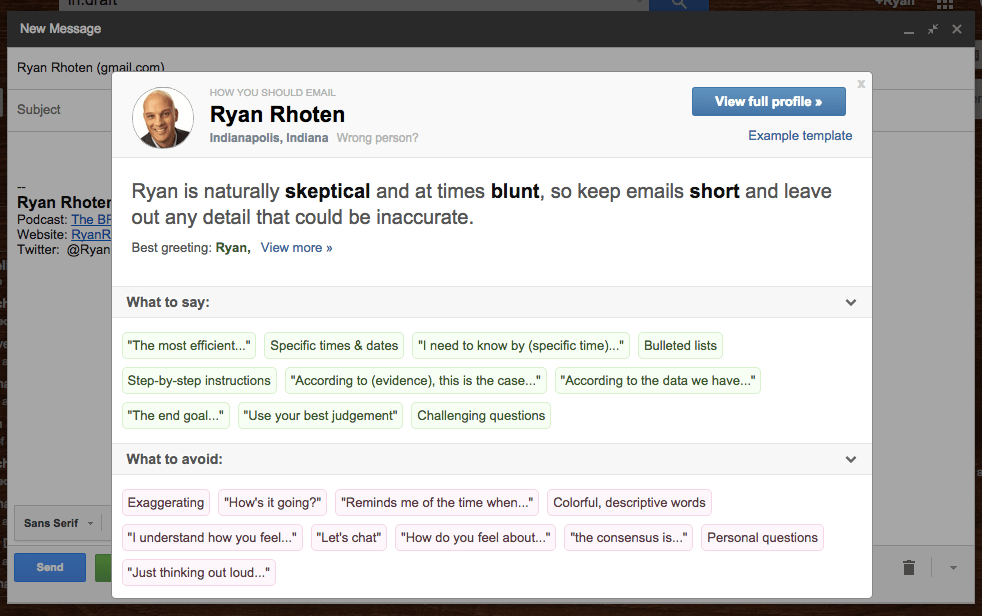
Future Potential Applications
While right now Crystal is focused on making email communication perfect, I see more than a few potential applications for this platform.
Here are a few possibilities I see for Crystal.
- Content email marketing – For those of you who have reached stage 3 of blogging, think about the implications of being able to draft the perfect email to each individual person on your email list. Yes, I realize there needs to be integrations with email responders like Mailchimp, Aweber, Infusionsoft and others but think about that for a minute. What better way to get more opens, clicks, and ultimately sales than by drafting an email specifically written for the personality style of the person who opens its.
- Workplace – This one probably goes without saying but I know I personally would benefit by saving myself hours of needless drafting, editing, and re-typing emails. This may also help you get to know your co-workers in a more personal way. Perhaps even help improve employee engagement.
- Hiring managers – Are you a job seeker looking to create a BRAND New You? How about drafting the perfect email to a hiring manager or recruiter? Would knowing that person’s personality style get you the interview? Maybe. But it wouldn’t hurt to know that you, at least, wrote the best email possible.
- LinkedIn integration – LinkedIn has made a lot of moves recently to expand its horizons but one area that could use a boost is its InMail service. A Crystal integration that allows you to draft the perfect InMail to your future boss or recruiters within LinkedIn…Win.
- Refresh (owned by LinkedIn) integration – Crystal seems to be a natural extension of the Refresh app (recently acquired by LinkedIn). Not only could you get information via Refresh about people but combine with Crystal’s personality detection technology…Oh, the possibilities.
Summary
Crystal is very easy to use and set up. Once you receive your invite link you can have the extension added to Chrome and using with your Gmail account in just minutes.
This is one platform that I will pay attention to as it grows. I see some real genius behind what the founders are doing and in particular, the possibilities the platform offers outside of email.
I know I’ve been saying this for a while now but it’s important.
“Pay attention to what you put online.”
Not only can it impact your first impression but now it can be used to determine your personality style. Apparently to 95% accuracy.
How do I feel about my profile? I’m not completely sure yet. There are things in my profile I agree with and other things I’m still processing but then again openly discussing my emotions does not come naturally to me so who knows.
QUESTION: What do you think? Have you heard of Crystal? Tweet me your thoughts @RyanRhoten